Week 12 - Typography enhancements and accessibility keyboard navigation
May 18th, 2025
Welcome back to the 120.dev development blog! This week, we've made new progress in enhancing our typography system and keyboard accessibility for our 120 AI Chat app.
Tab to navigate title bar
We've improved accessibility by implementing keyboard tab navigation throughout the title bar, allowing users to efficiently access critical buttons without relying on mouse interaction. This enhancement aims to support power users who prefer keyboard shortcuts.
Tab to navigate new conversation section, Enter to activate
Our new conversation section now supports streamlined keyboard navigation with dedicated Tab and Enter key controls. Tab allows users to move between focusable elements, while Enter activates buttons and links, enabling faster conversation management without context switching to mouse controls. For togglable elements like checkboxes in Settings, Space can be used to select or toggle states, maintaining standard accessibility patterns.
This adherence to established keyboard interaction patterns creates a more intuitive experience for all users, particularly those who rely on assistive technologies.
This feature complements the Welcome section we introduced in Week 6, creating a more cohesive onboarding experience that's accessible to all users regardless of their preferred input method.
Inline text allows multi font families
Regarding typography in our native apps, we've enhanced text component with the ability to display multiple font families inline, allowing for rich typographical hierarchies within a single text block. This capability enables more nuanced information design while maintaining consistent spacing and alignment across different font transitions.
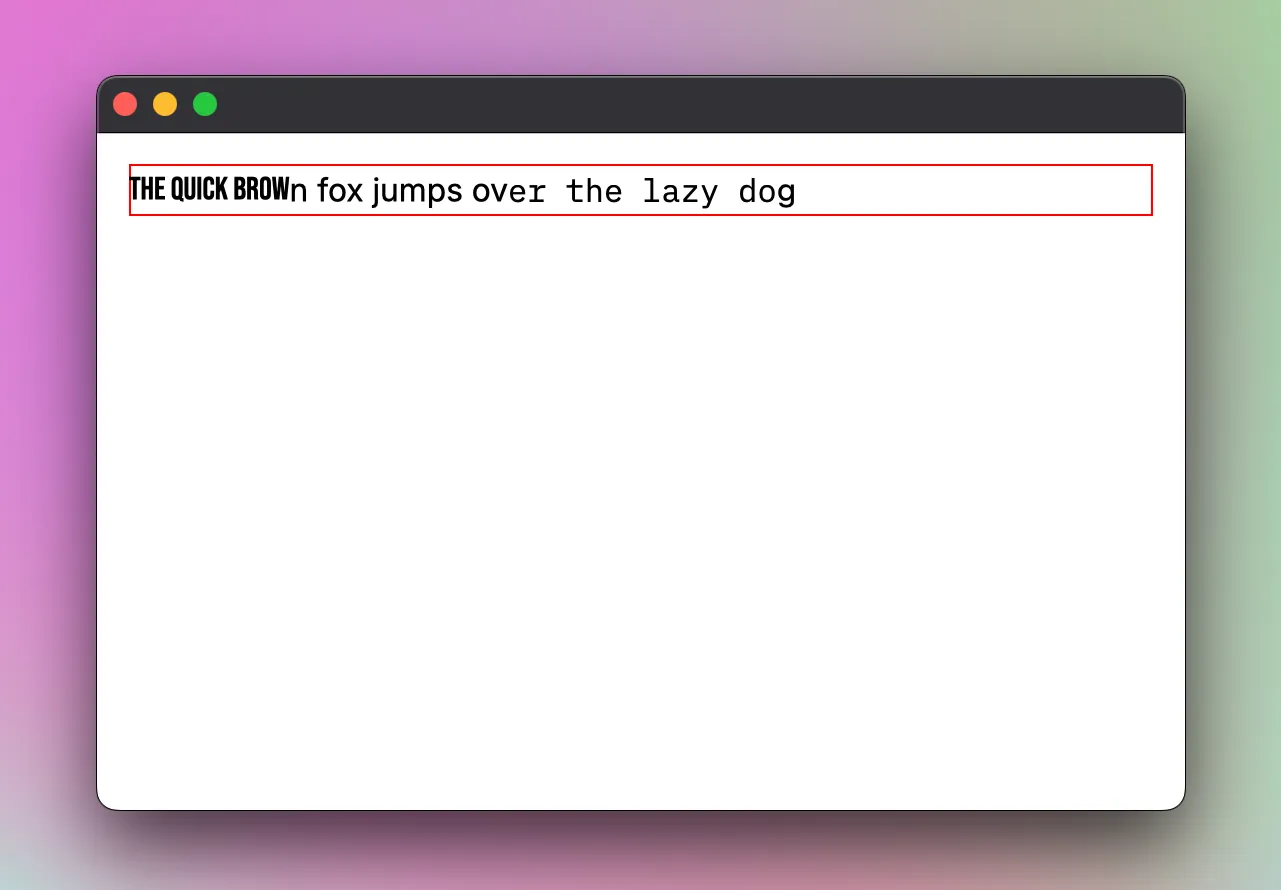
This improvement builds upon our text wrapping work from Week 6, taking our typography system to a new level of sophistication. By supporting multiple font families within the same component, we can create more expressive interfaces that better communicate information hierarchy.
Text style, wrapping with different fonts
We've implemented text wrapping ability that maintains proper styling when combining different font families and weights. This ensures that text flows naturally across line breaks while preserving intended styling, creating visually cohesive blocks even with diverse typographical elements.
Text truncate with different fonts
We've enhanced our native text truncation to support multiple font families and sizes. Our new implementation ensures that truncation maintains typographic integrity, preserving the visual hierarchy and styling of mixed-font text while also handling overflow with contextually appropriate ellipsis placement.
Looking forward
As we continue shaping the 120 AI Chat app, our focus remains on blending thoughtful design with practical utility. These recent improvements in typography and accessibility are just part of that broader effort.
Next week, we’re shifting gears toward interaction and performance. On the component side, we’ll be refining our Toast system with dark mode support, a dismissible close button, and better handling of multiple stacked toasts. These enhancements aim to create a smoother, less intrusive notification experience.
On the app side, we're working on giving users more control over their conversations, including the ability to delete and rename conversations. These features will streamline chat management and improve usability for returning users.
Stay tuned for more updates as we continue to build a fast, accessible, and delightful user experience at 120.dev.