Week 17 - Precision chat controls & conversation editing
Jun 22th, 2025
This week, we've enhanced 120 AI Chat's conversation control capabilities with precision settings and granular message management. These improvements directly address user feedback about wanting more control over AI behavior and conversation flow in our macOS native chat application.
Chat temperature control implementation
We've replaced the previous temperature input field with our new stepping slider, positioned prominently in the Chat Settings window. The slider uses 0.1 increments between 0.0 and 1.0, giving users precise control over AI creativity levels while preventing extreme values that could lead to incoherent responses.
User Benefit: This change eliminates the common user confusion about what temperature values actually mean. The stepped approach with visual feedback helps users understand the practical difference between conservative (0.3) and creative (1.0) settings through experimentation.
Message management - User message deletion
We've introduced selective message deletion directly within conversation threads, addressing a major user request for better conversation curation in 120 AI Chat.
Users can now click on the delete icon under any messages to delete them, useful for removing typos, clarifying intent, or cleaning up conversation history before sharing chat exports. This preserves conversation flow while allowing retroactive editing.
Message management - AI response deletion
The ability to delete specific AI responses enables users to explore alternative conversation paths. When an AI response isn't helpful, users can delete it and ask again, creating more natural conversation iteration without losing previous context.
Deletion maintains conversation threading integrity, automatically adjusting message timestamps and preserving the logical flow of remaining messages in 120 AI Chat's conversation database.
Stepping slider
We've built a precision Slider component specifically for 120 AI Chat's Settings panel, replacing traditional input fields with intuitive stepped controls. The slider uses discrete value stepping to prevent users from accidentally setting extreme or invalid parameters that could negatively impact their chat experience.
The slider integrates seamlessly into our right-sidebar Settings layout, maintaining the clean aesthetic while providing tactile feedback through macOS-native haptic responses. Users can quickly identify optimal settings without trial-and-error guessing.
Slider component - Color customization
The slider adopts 120 AI Chat's accent colors, ensuring visual consistency with other components like our checkbox and switch throughout the Settings panel. This unified color language helps users understand related controls at a glance.
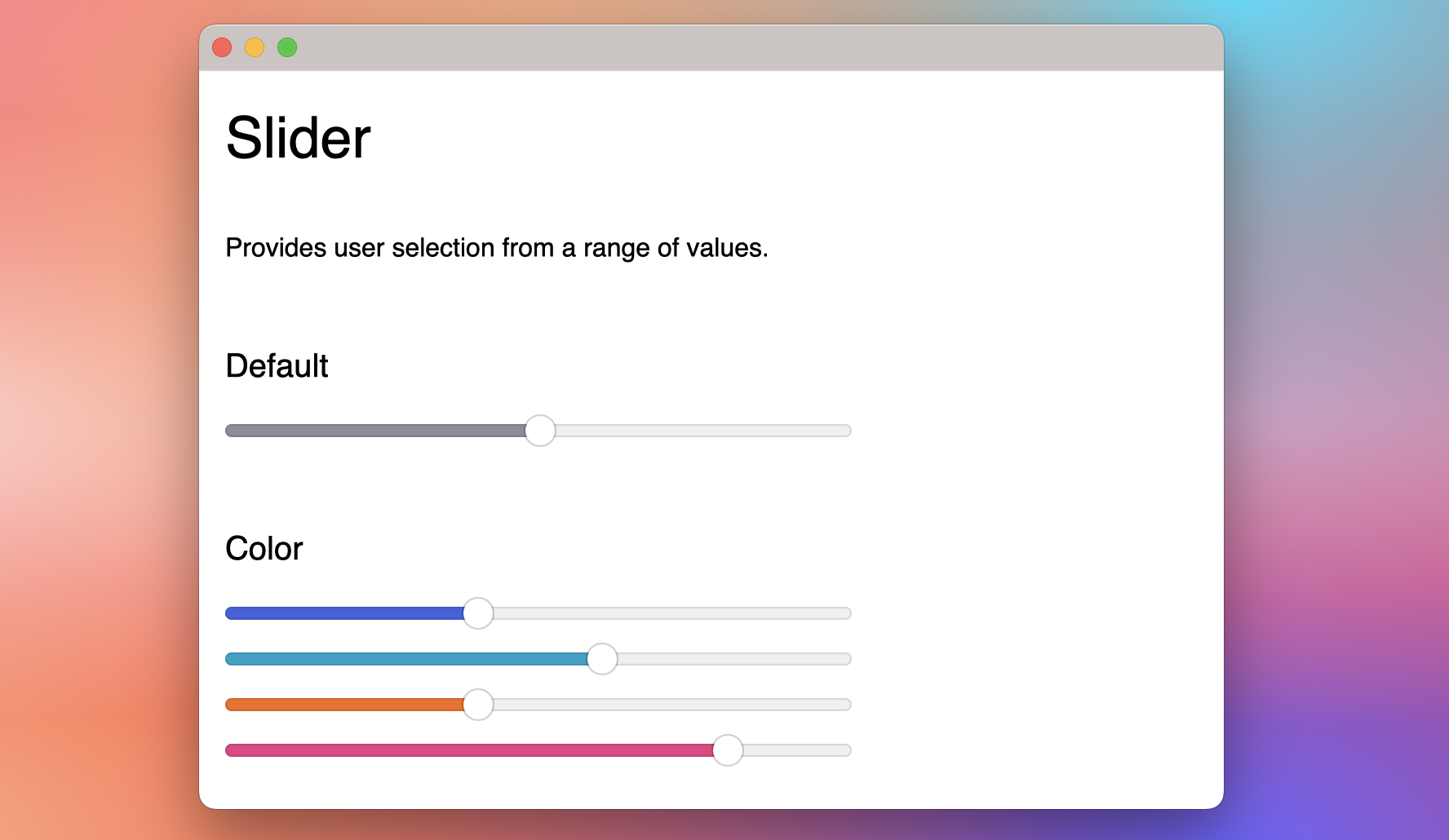
Slider component - Dark mode
Following our established dark mode implementation across the app, the slider maintains proper contrast ratios that work with macOS's system-wide dark appearance preferences, ensuring comfortable use during extended chat sessions.
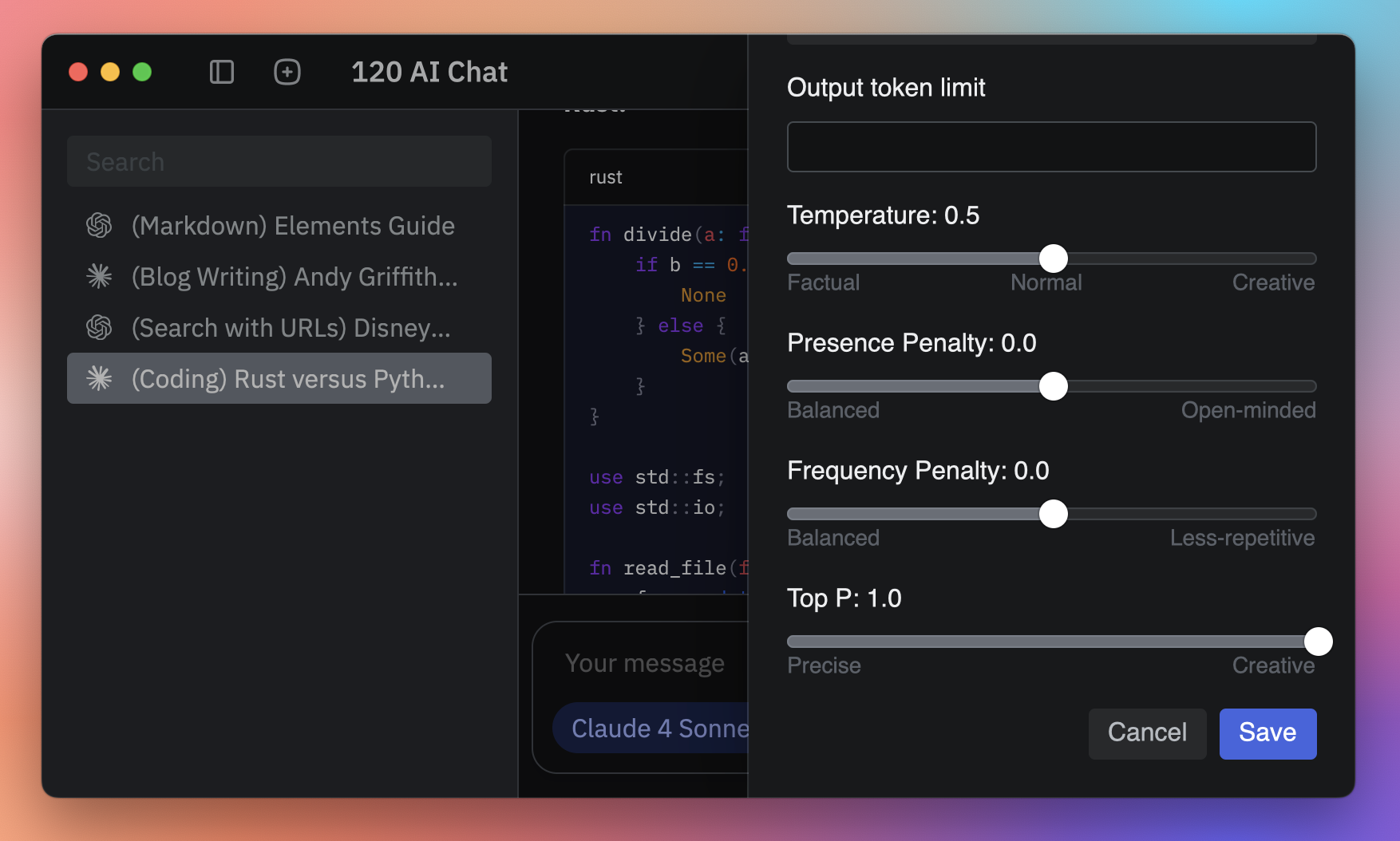
Looking forward
Next week, we're implementing message editing capabilities and exploring sidebar enhancements in 120 AI Chat, including resizable functionality. These additions will complete our vision of giving users comprehensive control over their AI chat experience within our native macOS interface.