Week 19 - Advanced chat parameters and scroll indicators implementation
Jul 6th, 2025
This week, we've focused on enhancing 120 AI Chat's visual feedback systems and expanding AI control parameters. Our improvements address user navigation in long conversations while providing advanced users with deeper customization over AI behavior patterns.
Chat message selection
We've implemented precise text selection for AI responses within 120 AI Chat conversations. Users can now select specific portions of AI-generated content, from individual sentences to entire code blocks, enabling more granular content extraction.
Native copy integration: Selected AI response content works directly with macOS's native Command+C shortcut, eliminating the need for separate copy buttons. This creates a more natural workflow that Mac users expect, allowing seamless content transfer between 120 AI Chat and other applications.
Selection precision: The implementation handles formatted text, code syntax highlighting, and nested content structures, ensuring that copied content maintains proper formatting when pasted into development environments, documentation tools, or text editors.
Advanced AI parameter controls
We've expanded 120 AI Chat's settings panel with three critical AI behavior parameters that give advanced users fine-grained control over response generation.
Presence penalty settings: This parameter helps users control topic repetition in longer conversations. Lower values allow the AI to revisit themes naturally, while higher values encourage more diverse topic exploration. This is particularly useful for brainstorming sessions or exploratory research conversations.
Frequency penalty controls: Users can now adjust how much the AI avoids repeating specific words or phrases within responses. This setting helps create more varied language patterns or, conversely, can encourage consistent terminology for technical documentation or formal writing tasks.
Top P parameter: This advanced setting controls the diversity of the AI's vocabulary selection during response generation. Lower values create more focused language, while higher values enable more creative and varied expression. This gives users direct control over the creativity-consistency balance in their AI interactions.
Settings integration: All three parameters use our stepped slider component introduced in Week 17, with carefully calibrated ranges and default values optimized for typical 120 AI Chat usage patterns.
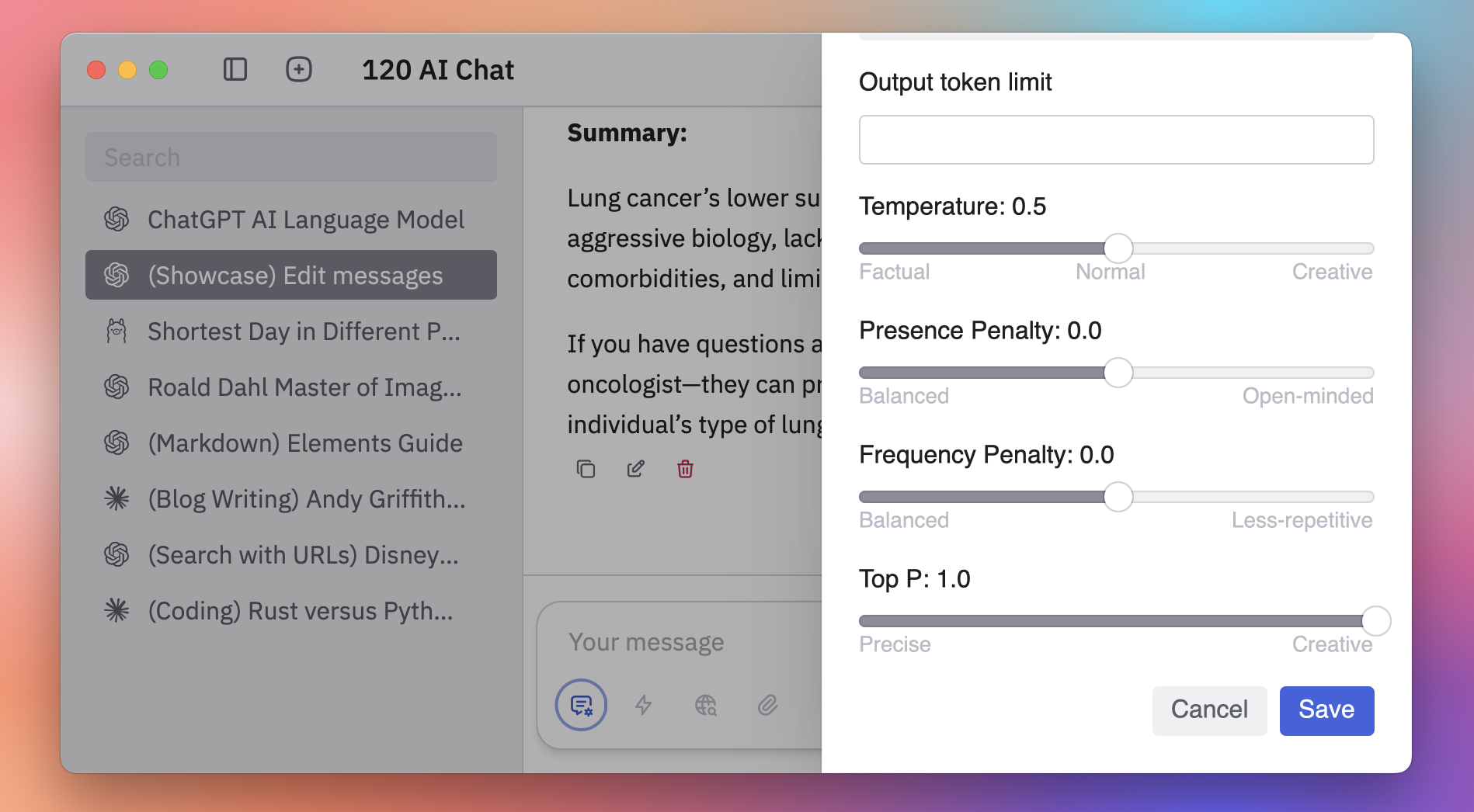
Dynamic native scroll indicators
We've developed a sophisticated scrolling system for 120 AI Chat's conversation view that adapts to different user preferences and usage patterns. These indicators help users navigate lengthy AI conversations more effectively on macOS.
Always visible mode: This setting keeps scroll indicators permanently displayed in the conversation panel, providing constant orientation feedback during extended chat sessions. This mode particularly benefits users who frequently reference earlier parts of conversations or work with complex, multi-part AI responses that span multiple screens.
Scroll-triggered visibility: For users who prefer a cleaner interface, indicators appear only when actively scrolling through conversations. This maintains 120 AI Chat's minimal aesthetic while ensuring navigation feedback is available precisely when needed.
Hover-activated indicators: The most refined option shows scroll indicators only when hovering over the conversation area. This creates a distraction-free reading experience while maintaining instant access to navigation cues.
Looking forward
Next week, we're implementing conversation threading features that will work alongside our new selection capabilities, and beginning integration testing for our planned Anthropic API expansion. We're also exploring export format options that will complement the enhanced copy functionality for users who need to archive or share their AI conversations.