Week 14 - Scrolling components, inline text formatting, and conversation context
Jun 1st, 2025
Welcome back to the 120.dev development blog! This week we've enhanced our component library with scrolling capabilities and text formatting options. We've also made improvements to the 120 AI Chat app, focusing on user experience and conversational intelligence.
Conversation renaming workflow
User organization is essential for productive AI interactions. We've implemented a conversation renaming feature that allows users to right-click on any conversation title to access a rename option. The inline editing experience provides immediate feedback with Enter key confirmation, minimizing UI disruption while maintaining full context.
This workflow reflects our approach of making powerful features accessible through familiar interaction patterns. By leveraging established right-click conventions, users can quickly organize their conversations without learning new interface paradigms.
Web browsing integration
One of our major additions this week is the "Browse the Web" feature, which expands the capabilities of the 120 AI Chat app. Users can now provide URLs, and the application will crawl and extract relevant content to inform AI responses.
This integration transforms conversations from isolated exchanges into contextually rich interactions that can incorporate real-time web content. Whether researching current events, analyzing articles, or gathering information from particular sources, the AI can now provide responses grounded in current available information.
Contextual conversation
To ensure response accuracy and relevance, we've implemented a context management system that automatically includes the last three messages in each conversation when communicating with the language model. This approach balances providing context for coherent responses while maintaining system responsiveness.
By limiting context to recent exchanges, the app ensures that AI responses remain topical and conversationally appropriate without overwhelming the system with excessive historical data. This contextual awareness improves the quality and relevance of AI interactions.
Multi-size inline text formatting
Building upon our typography work from Week 12, where we introduced multi-font family support and enhanced text wrapping capabilities, this week we've expanded our text component to handle varied font sizes within the same text block. This enables typographic layouts without disrupting content flow.
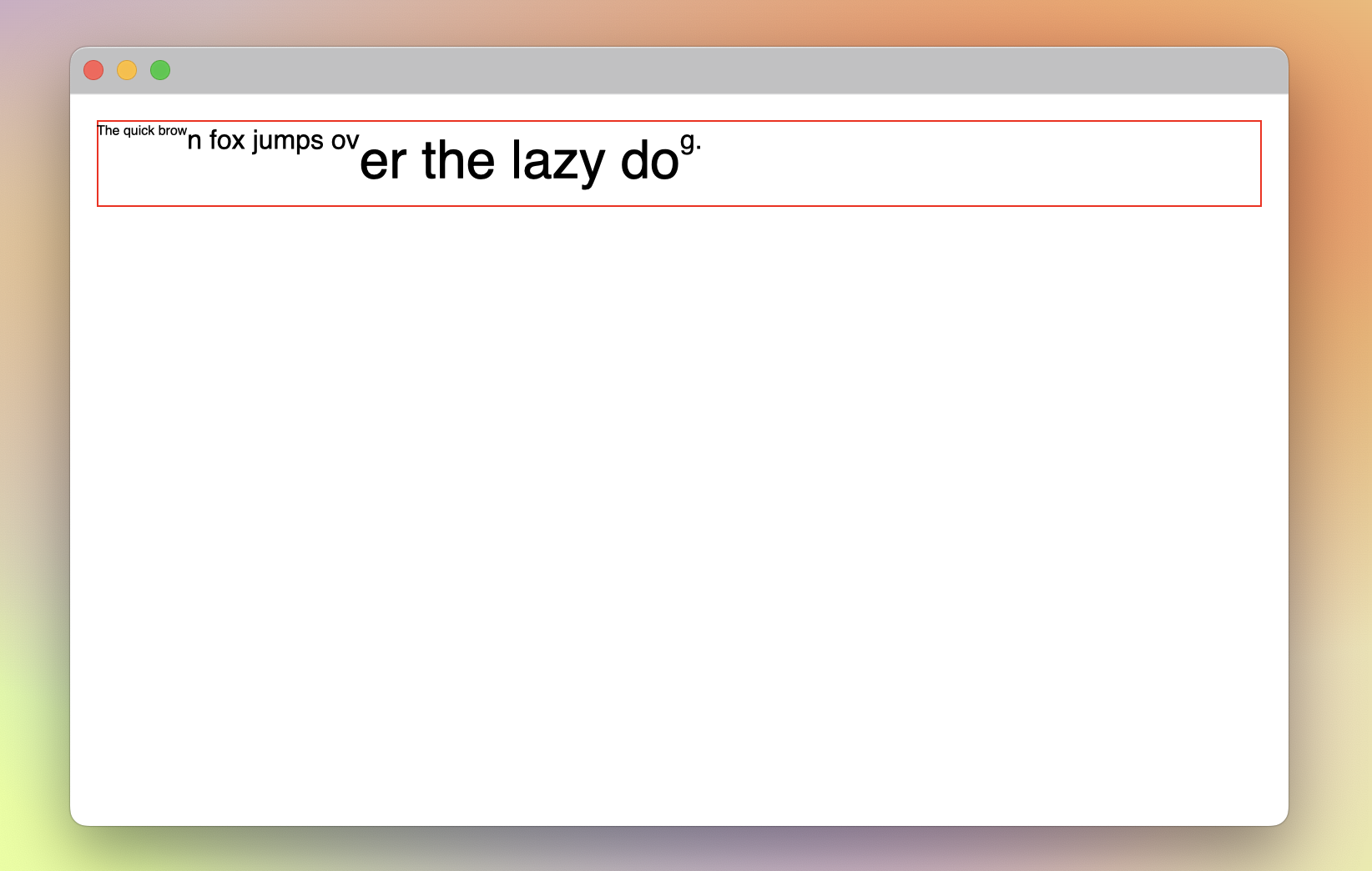
This enhancement works with the multi-font family capabilities we developed in Week 12, where we established the foundation for rich typographical hierarchies. Now, with both size and family variation support, we can create expressive interfaces where emphasis and hierarchy can be achieved through multiple typographic dimensions while maintaining the clean, readable layouts.
Vertical scrolling
Smooth scrolling remains one of the most critical aspects of native app performance. This week, we've implemented both horizontal and vertical scrolling components that deliver the fluid experience users expect from native applications.
Our horizontal scrolling implementation in the 120 AI Chat app has been optimized for conversation browsing. Users can now navigate through their conversation history with smooth, responsive horizontal scrolling that maintains high performance even with extensive chat histories.
Looking forward
This week’s updates enhance both our component library and the 120 AI Chat app, with optimized scrolling, text formatting, and smarter conversation features. These improvements reflect our commitment to building fast, intuitive, and intelligent native experiences that feel familiar and real.
Next week, we'll continue expanding our native library further with new components: Switch and Slider. We will also work on the app performance to fix some bugs in rendering. Stay tuned for more updates as we push the boundaries of what's possible in native application development.